Unlocking the Power of Search: A Deep Dive into Web Design
In today's digital age, where information reigns supreme, users expect seamless and intuitive experiences on the web. A crucial element in achieving this is a well-designed search function. And at the heart of this function lies a seemingly small, yet powerful component: the search bar icon. This unassuming icon acts as a visual cue, instantly signaling to users their ability to search and navigate your website with ease.
Think about your own browsing habits. When you land on a new website, your eyes often instinctively dart towards that familiar magnifying glass. It represents a gateway to finding exactly what you're looking for without having to sift through countless pages. This simple visual cue can make all the difference in user experience, encouraging engagement and reducing frustration.
But the significance of the search bar icon extends beyond its visual appeal. It's a gateway to a complex world of algorithms, user behavior analysis, and search engine optimization (SEO). When implemented effectively, a website's search function becomes a powerful tool, not just for users, but also for website owners who can gain valuable insights into what their audience is searching for.
The absence of a prominent and intuitive search function, often symbolized by the iconic magnifying glass, can lead to user frustration and ultimately, lost conversions. Imagine landing on an e-commerce website with an extensive catalog, only to find yourself scrolling endlessly, unable to locate the specific product you desire. In such scenarios, the search bar icon acts as a lifeline, providing a quick and efficient solution to navigate the information overload.
However, simply placing a search bar icon on your website isn't enough. It's crucial to consider various factors such as placement, design consistency, and the overall user experience. For instance, a poorly designed or awkwardly placed search bar icon can be easily overlooked, defeating its very purpose. This highlights the importance of understanding the nuances of web design and user behavior to truly unlock the power of the search bar icon.
Advantages and Disadvantages of a Prominent Search Bar
| Advantages | Disadvantages |
|---|---|
| Improved user experience and navigation. | Potential design clutter if not implemented carefully. |
| Increased user engagement and time spent on site. | Requires ongoing maintenance and optimization for accuracy. |
| Valuable insights into user search queries. | May not be necessary for very small or content-light websites. |
While the concept of a search function might seem straightforward, optimizing its effectiveness involves delving into the intricacies of user experience, design principles, and even a touch of psychology. From understanding the psychology behind user search behavior to implementing best practices for search bar design, there's a lot more to this seemingly simple element than meets the eye.
search bar icon html code | YonathAn-Avis Hai

search bar icon html code | YonathAn-Avis Hai
search bar icon html code | YonathAn-Avis Hai

search bar icon html code | YonathAn-Avis Hai
search bar icon html code | YonathAn-Avis Hai

Tecnologías De Google Para Vivir Santiago 2023 | YonathAn-Avis Hai

search bar icon html code | YonathAn-Avis Hai
search bar icon html code | YonathAn-Avis Hai

search bar icon html code | YonathAn-Avis Hai
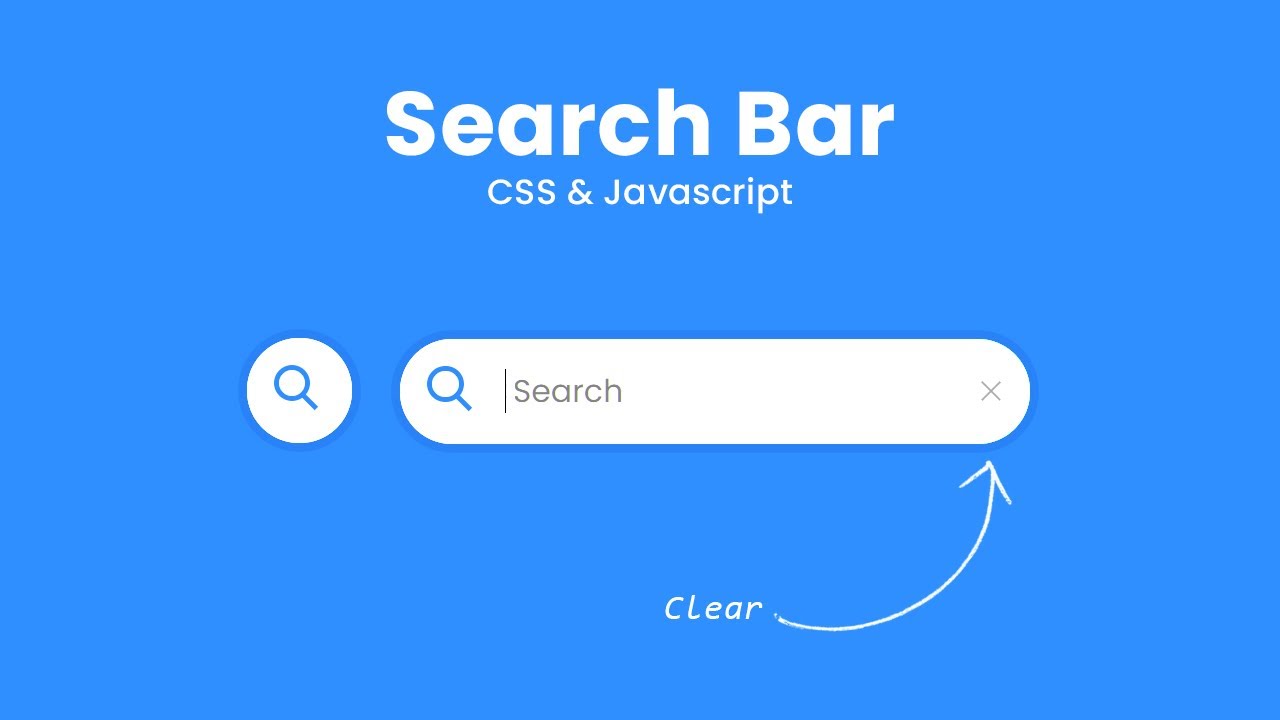
search bar icon html code | YonathAn-Avis Hai
search bar icon html code | YonathAn-Avis Hai
search bar icon html code | YonathAn-Avis Hai

search bar icon html code | YonathAn-Avis Hai

search bar icon html code | YonathAn-Avis Hai
search bar icon html code | YonathAn-Avis Hai