Unlocking Twitter Circles: Your Guide to Sharing with a Select Few
Ever wished you could share a tweet with a smaller, more intimate group on Twitter? Maybe a thought that’s too personal for your entire following, a funny inside joke, or a quick update just for your closest friends. That’s where Twitter Circles comes in. Think of it like creating a VIP section within your usual Twitter audience.
Twitter Circles offers a way to curate a smaller audience within your larger following, allowing you to share tweets with a select group of people. It's a feature designed for more personal and focused conversations, giving you more control over who sees your content. It's all about choosing your audience for specific tweets, rather than broadcasting everything to everyone.
Creating a Twitter Circle allows you to connect with your chosen few on a deeper level. You can share thoughts, experiences, and updates that you might not feel comfortable sharing with your entire follower base. It’s about fostering closer connections and having more authentic conversations within a more intimate online space.
Before Twitter Circles, users often resorted to creating private group chats or using other platforms for more personal interactions. Circles streamline this process, keeping your closer connections within the Twitter ecosystem. This eliminates the need to juggle multiple apps and keeps your closer conversations centralized.
The introduction of Twitter Circles aimed to bridge the gap between public broadcasting and private messaging on the platform. It recognizes that not every tweet is meant for everyone, and provides a simple and effective way to manage your audience based on the content you're sharing. It empowers users to share more freely with those they trust most.
Twitter Circles was launched in 2022 as a way to give users more control over their audience. The idea stemmed from the desire to facilitate more personal and nuanced sharing within a largely public platform. One of the main issues that Circles addresses is the potential discomfort some users feel about sharing certain content with their entire follower base. This feature offers a solution by allowing users to select a smaller, more trusted group for specific tweets.
To create your own Twitter Circle, simply compose a new tweet. Next to the "Everyone" audience selector, you'll see an option to choose your "Twitter Circle." Click on it to edit and add up to 150 people. You can adjust your Circle members at any time. For example, you might add close friends, family members, or colleagues you want to connect with more personally.
One of the key benefits of using Twitter Circles is increased privacy. You can share personal thoughts and updates without worrying about them being seen by your entire following. Another benefit is fostering stronger connections with your chosen Circle members. By sharing more intimate content, you can deepen your relationships and build a sense of community. Lastly, Circles helps reduce the noise on your main feed. By sharing certain tweets only with your Circle, you can keep your main timeline focused on broader topics.
To create a successful Twitter Circle, start by identifying the people you want to include. Think about who you feel comfortable sharing more personal updates with. Next, add these people to your Circle. Remember, you can always edit your Circle later. Finally, start sharing! Use your Circle to connect with your chosen members on a deeper level.
Advantages and Disadvantages of Twitter Circles
| Advantages | Disadvantages |
|---|---|
| Enhanced privacy | Limited Circle size (150 members) |
| Stronger connections | No guarantee of complete privacy (screenshots) |
| Reduced noise on main feed | Can create a sense of exclusion for those not in the Circle |
Best practices for using Twitter Circles include: being mindful of what you share, respecting the privacy of your Circle members, and avoiding sharing sensitive information. Be selective about who you add to your Circle, and regularly review your membership. Finally, engage actively with your Circle members to foster a sense of community.
Challenges related to Twitter Circles can include managing expectations around privacy and dealing with requests to be added to a Circle. Solutions include setting clear boundaries and communicating openly with your followers.
Common FAQs about Twitter Circles include: How many people can I add? (Up to 150). Can Circle members see each other? (Yes). Can I remove someone from my Circle? (Yes). Can Circle members retweet my Circle tweets? (No). Can I have multiple Circles? (No, only one). Who can see my Twitter Circle tweets? (Only the members of your Twitter Circle). Can I see who is in someone else's Twitter Circle? (No). Can I leave someone else's Twitter Circle? (No, but you can mute the conversation).
Tips and tricks for using Twitter Circles effectively include regularly updating your Circle membership, using it for specific purposes like sharing personal updates or inside jokes, and actively engaging with your Circle members. Remember to keep your Circle relatively small to maintain a sense of intimacy.
In conclusion, Twitter Circles offer a powerful tool for cultivating closer connections and fostering more meaningful conversations within the broader Twitter landscape. By understanding how to create and manage your own Circle, you can unlock the potential for more personal and authentic interactions online. From sharing family updates to discussing niche interests, Twitter Circles provide a valuable space for connecting with those who matter most. Embrace the opportunity to build a stronger community within your Twitter network by leveraging this feature. Start by identifying your closest connections and creating your own Circle today. It’s a simple step that can significantly enhance your Twitter experience.

what is twitter circles how do i make one | YonathAn-Avis Hai

what is twitter circles how do i make one | YonathAn-Avis Hai

Fractions Of A Circle | YonathAn-Avis Hai

Parts Of A Circle Arc | YonathAn-Avis Hai

How to Use the Circle Technique to Make Your Logo Stand Out | YonathAn-Avis Hai

Grade 2 Circle Thirds Worksheet | YonathAn-Avis Hai
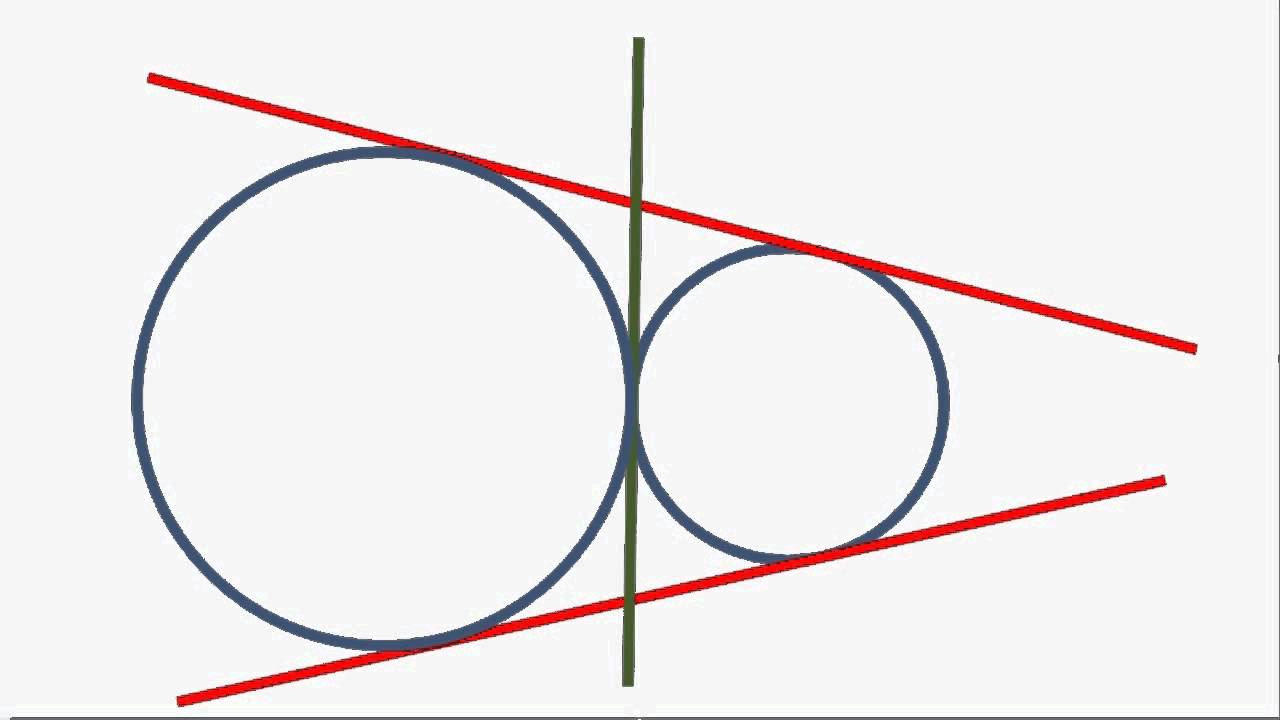
Circles That Are Tangent | YonathAn-Avis Hai

What Does Eye Bags Mean at Jeffery Velasquez blog | YonathAn-Avis Hai
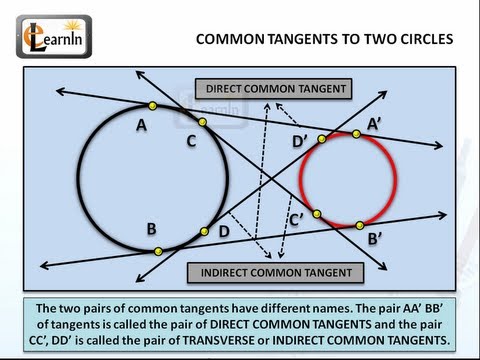
Circle Tangent To Two Circles | YonathAn-Avis Hai

How to Use the Circle Technique to Make Your Logo Stand Out | YonathAn-Avis Hai

Corner Of Eye Bright Red at Shawn Fleming blog | YonathAn-Avis Hai

what is twitter circles how do i make one | YonathAn-Avis Hai

How To Get Rid Of Eye Black Circles at Brenda Wilson blog | YonathAn-Avis Hai

Arm Circles Results at Bethany Hayles blog | YonathAn-Avis Hai
Concentric Circle Diagram Template | YonathAn-Avis Hai