USB Mouse Not Working? Here's Why & How to Fix It
Have you ever experienced the frustration of a suddenly unresponsive USB mouse? You're in the middle of an important task, and your cursor freezes. It's a common problem, and thankfully, usually a fixable one. This guide dives into the various reasons your USB mouse might have stopped working and provides actionable steps to get it back on track.
A non-functional mouse can throw a wrench in your workflow. From simple driver conflicts to more complex hardware failures, the reasons can vary. This makes troubleshooting a process of elimination. We'll start with the easiest fixes and gradually move towards more involved solutions.
Understanding the potential causes behind a malfunctioning USB mouse can save you time and frustration. Is it a software glitch, a hardware problem, or something else entirely? We'll explore the different possibilities, helping you pinpoint the root of the issue.
While USB mice are designed for plug-and-play simplicity, things don't always go as planned. A faulty USB port, a corrupted driver, or even a simple loose connection can be the culprit. This guide will equip you with the knowledge to diagnose and resolve these common issues.
Troubleshooting a malfunctioning mouse isn't just about getting your cursor moving again; it's about understanding your system better. By working through the various solutions, you'll gain valuable insights into how your computer interacts with its peripherals.
While a comprehensive history of USB mouse malfunctions isn't practical, the core issues haven't changed much over time. From the early days of USB 1.0 to the current USB 3.0 and beyond, connectivity issues, driver conflicts, and hardware failures remain the primary reasons for mouse problems.
Let's start with the basics. Try a different USB port. Sometimes, the port itself is the problem. If that doesn't work, try the mouse on a different computer. This helps isolate whether the issue is with the mouse or your computer.
Checking your device drivers is crucial. Outdated or corrupted drivers can cause all sorts of peripheral problems. Go to your Device Manager (search for it in your operating system) and look for "Mice and other pointing devices." If you see a yellow exclamation mark, that indicates a driver issue. Try updating or reinstalling the driver.
If you've tried different ports and computers, and updated your drivers, the problem might be with the mouse's hardware. Check the cable for any visible damage. If possible, try a different mouse cable. If the mouse still doesn't work, it might be time for a new one.
A working mouse is essential for navigating your computer efficiently. Imagine trying to edit a document or browse the web without a functioning mouse – it's a significant impediment to productivity.
Advantages and Disadvantages of Troubleshooting a Mouse
| Advantages | Disadvantages |
|---|---|
| Saves money by potentially avoiding unnecessary hardware purchases | Can be time-consuming, especially with complex issues |
| Increases your understanding of computer hardware and software | May require some technical knowledge |
Frequently Asked Questions:
Q: My mouse cursor freezes. What should I do? A: Try a different USB port, restart your computer, and check your mouse drivers.
Q: My wireless mouse isn't working. What could be wrong? A: Check the batteries, the wireless receiver, and try resyncing the mouse.
Q: My mouse moves erratically. What's the problem? A: Clean the mouse sensor and try a different surface.
Q: I spilled liquid on my keyboard. Now my mouse doesn't work. Help! A: Disconnect the keyboard and mouse. Allow both to dry completely before reconnecting.
Q: My mouse clicks are not registering. What can I do? A: Try cleaning the mouse buttons or consider replacing the mouse if the issue persists.
Q: My new gaming mouse isn't working. What should I check? A: Ensure the appropriate drivers are installed and that the mouse is configured correctly in the game settings.
Q: My mouse works in the BIOS but not in Windows. What does this mean? A: This suggests a driver or software issue within Windows. Try reinstalling your mouse drivers or performing a system restore.
Q: How do I know if my USB port is faulty? A: Try plugging a different device into the same USB port. If the other device works, the port is likely fine.
In conclusion, troubleshooting a non-functional USB mouse is a systematic process. By starting with the simplest checks and progressively moving towards more complex solutions, you can often pinpoint the problem and restore your mouse to working order. Understanding the potential causes, from loose connections and driver conflicts to hardware failures, empowers you to take control of the situation. Remember to check different USB ports, update or reinstall your drivers, inspect the mouse hardware, and consider trying the mouse on a different computer. While a faulty mouse can certainly disrupt your workflow, the ability to troubleshoot and resolve the issue quickly is a valuable skill. By following the tips and tricks outlined in this guide, you can minimize downtime and get back to being productive. So, the next time your cursor freezes, don’t panic. Use this guide as your resource to get your mouse clicking again.
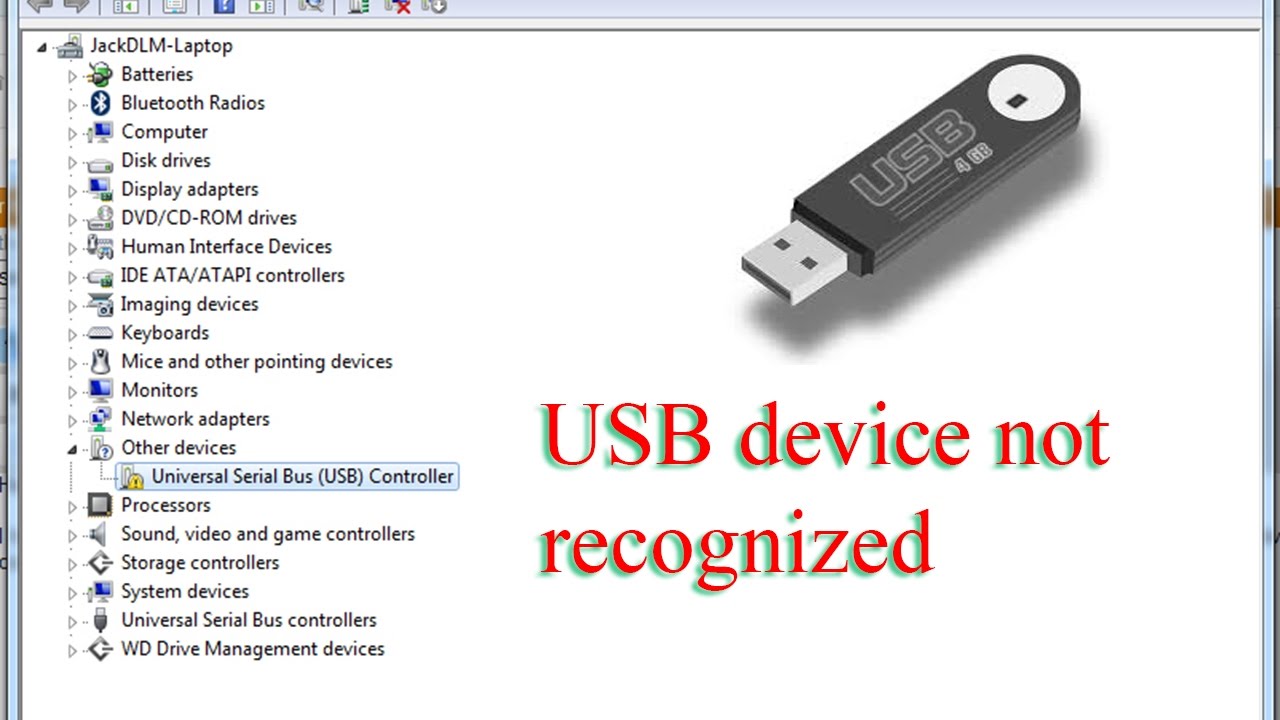
Eenvoudig Oplossen Waarom Mijn USB Niet Werkt | YonathAn-Avis Hai

Why Does My Charger Get Hot Iphone at Marjorie Thibodeau blog | YonathAn-Avis Hai

USB Type C Your Next Laptop Could Have The Holy Grail Of USB Ports | YonathAn-Avis Hai

Why Is My Mouse Not Working On My Laptop Acer | YonathAn-Avis Hai

Why Is My Flash Drive Not Popping Up at Mary Huggins blog | YonathAn-Avis Hai

11 Fixes USB Mouse Not Working Windows 10 | YonathAn-Avis Hai

Usb Device Not Recognized After Windows 10 Update at Richard Parker blog | YonathAn-Avis Hai

How To Repair Mouse | YonathAn-Avis Hai

Flash Drive Not Playing Music In Car at Susan Hall blog | YonathAn-Avis Hai

Usb Type C Port Not Working Windows 11 | YonathAn-Avis Hai

External Hdd Usb Device Not Recognized at Edgar Pharr blog | YonathAn-Avis Hai

why doesn't my usb mouse work | YonathAn-Avis Hai

How to Fix USB Drive Not Showing Up in Windows 10 Issue | YonathAn-Avis Hai

Computer Usb Port Not Working | YonathAn-Avis Hai

why doesn't my usb mouse work | YonathAn-Avis Hai