Word Spell Checking in Wrong Language: A Recipe for Disaster
Have you ever received an email or read a document where the spelling errors were so egregious they made you question the writer's credibility? We live in a world of instant communication, where accuracy and clarity are paramount. Yet, one of the most common oversights we encounter is the often-hilarious, sometimes-offensive, and always-unprofessional issue of spell checking in the wrong language.
Imagine sending a heartfelt condolence message to a friend, only to discover your spellchecker replaced "sympathy" with "symphony" because it defaulted to the wrong language setting. Or think about the international company that launched a major marketing campaign, only to realize their slogan translated to something utterly nonsensical in another language. These are not mere hypothetical scenarios; they are real-world examples of how a simple oversight can have significant consequences.
The problem often stems from our increasing reliance on technology. While spellcheckers and grammar tools are incredibly useful, they are not infallible. They operate based on pre-programmed dictionaries and language rules, and when these rules are misapplied, the results can be disastrous.
The rise of globalization and multilingual communication further complicates matters. With individuals and businesses interacting across borders more than ever before, the potential for language-based mishaps has skyrocketed. A message perfectly clear in one language can become utterly incomprehensible or, worse, offensive in another.
So, how can we navigate this potential minefield and ensure our written communication is clear, accurate, and respectful, regardless of the language? The first step is awareness. We need to be cognizant of the limitations of spellchecking tools and understand that they are not a substitute for careful proofreading and, when necessary, human translation.
Advantages and Disadvantages of relying solely on Spell Check
| Advantages | Disadvantages |
|---|---|
| Catches obvious typos quickly. | Can miss context-specific errors. |
| Easy to use and readily available. | May not recognize specialized vocabulary or jargon. |
| Can help improve overall spelling accuracy. | Can introduce errors if the wrong language setting is selected. |
Best Practices to Avoid Spell Check Errors in Multiple Languages
Here are some practical tips to help you avoid the pitfalls of spell checking in the wrong language:
- Double-Check Your Language Settings: Always ensure your spellchecker is set to the correct language for the document you're working on. This seems obvious, yet it's a surprisingly common oversight.
- Proofread Carefully: Don't rely solely on spellcheckers. Take the time to proofread your writing carefully, or better yet, have someone else review it, especially if it's an important document.
- Be Mindful of Multilingual Audiences: If you're communicating with people from different linguistic backgrounds, consider having your content professionally translated to ensure accuracy and avoid misunderstandings.
- Use Language-Specific Dictionaries: For specialized fields or technical terms, consider using language-specific dictionaries or glossaries to ensure accuracy.
- Embrace Technology Wisely: Leverage technology to your advantage. Explore grammar and style checking tools that go beyond basic spellchecking and offer more advanced language support.
Common Questions and Answers:
Q: What's the worst-case scenario of a spellcheck error in the wrong language?
A: In some cases, it could lead to legal issues, damage to brand reputation, or even safety concerns if critical information is mistranslated.
Q: Can I rely on online translators for important documents?
A: While online translators can be helpful for quick translations, it's crucial to use them with caution for important documents. Always have a professional translator review the content to ensure accuracy.
Q: What are some good resources for language learning and translation?
A: Numerous online resources, language learning apps, and professional translation services can assist you. Do your research to find reputable options that suit your needs.
Tips and Tricks for Multilingual Communication:
Consider these additional tips to enhance your multilingual communication skills:
- Practice active listening when interacting with people speaking different languages.
- Learn basic phrases in commonly used languages to foster goodwill and understanding.
- Be patient and understanding when encountering language barriers; communication is a two-way street.
In today's interconnected world, effective communication is more critical than ever. By being mindful of the potential pitfalls of spell checking in the wrong language and adopting best practices for multilingual communication, we can ensure our messages are clear, accurate, and respectful, fostering stronger connections and avoiding potentially embarrassing or even detrimental mistakes. Let's strive for precision in our communication, recognizing that even a seemingly small error can have significant consequences.

Spelling and grammar check word 2016 change language | YonathAn-Avis Hai

How to Hide Spelling and Grammar Errors in Word | YonathAn-Avis Hai

How To Correct Spelling In Text Message at Edward Flynn blog | YonathAn-Avis Hai

6 Ways to Spell and Grammar Check Your Blog Posts | YonathAn-Avis Hai
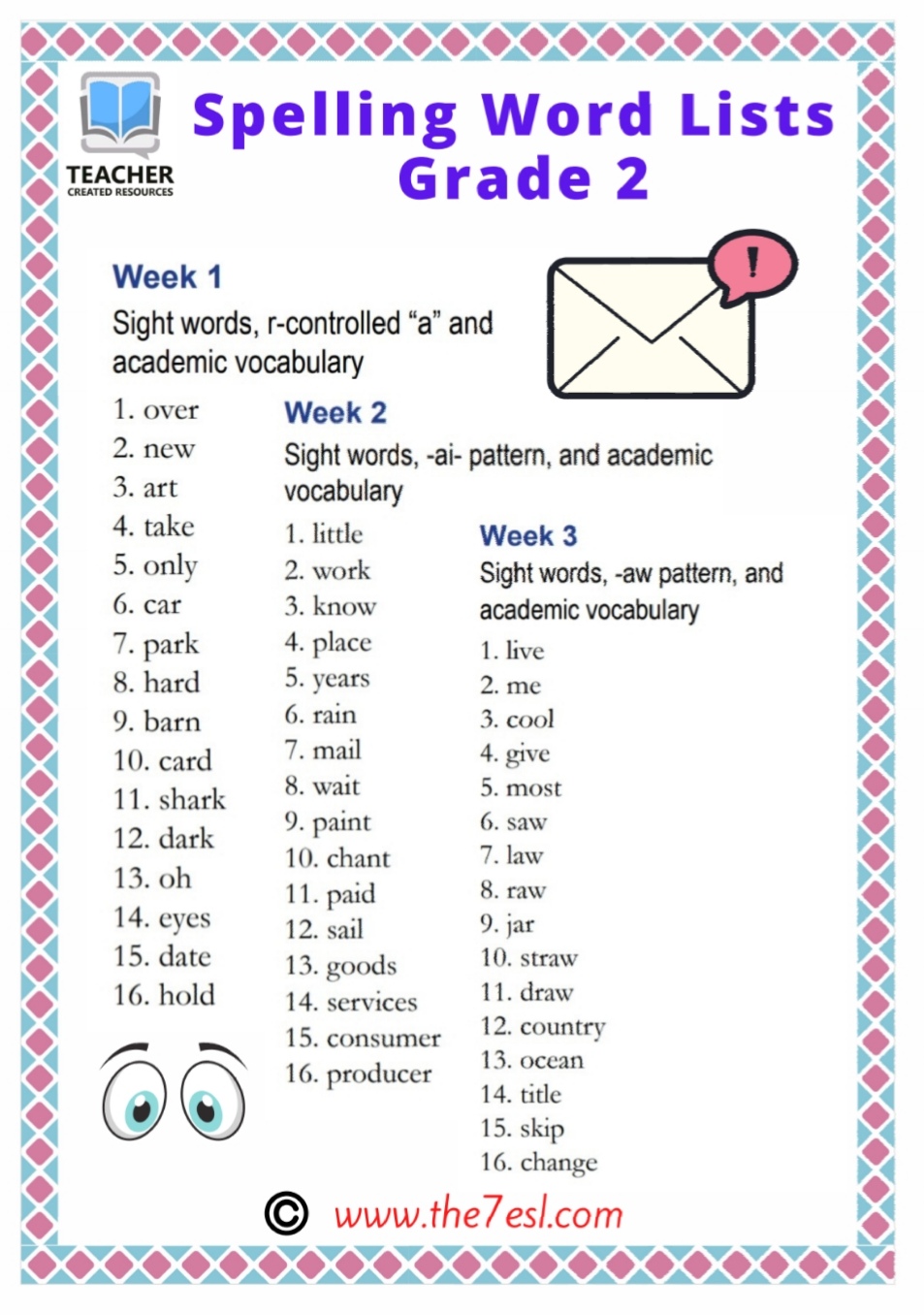
Spelling Word Lists Grade 2 | YonathAn-Avis Hai

How to update microsoft word autocorrect | YonathAn-Avis Hai

Dragon for microsoft word add in not installed | YonathAn-Avis Hai
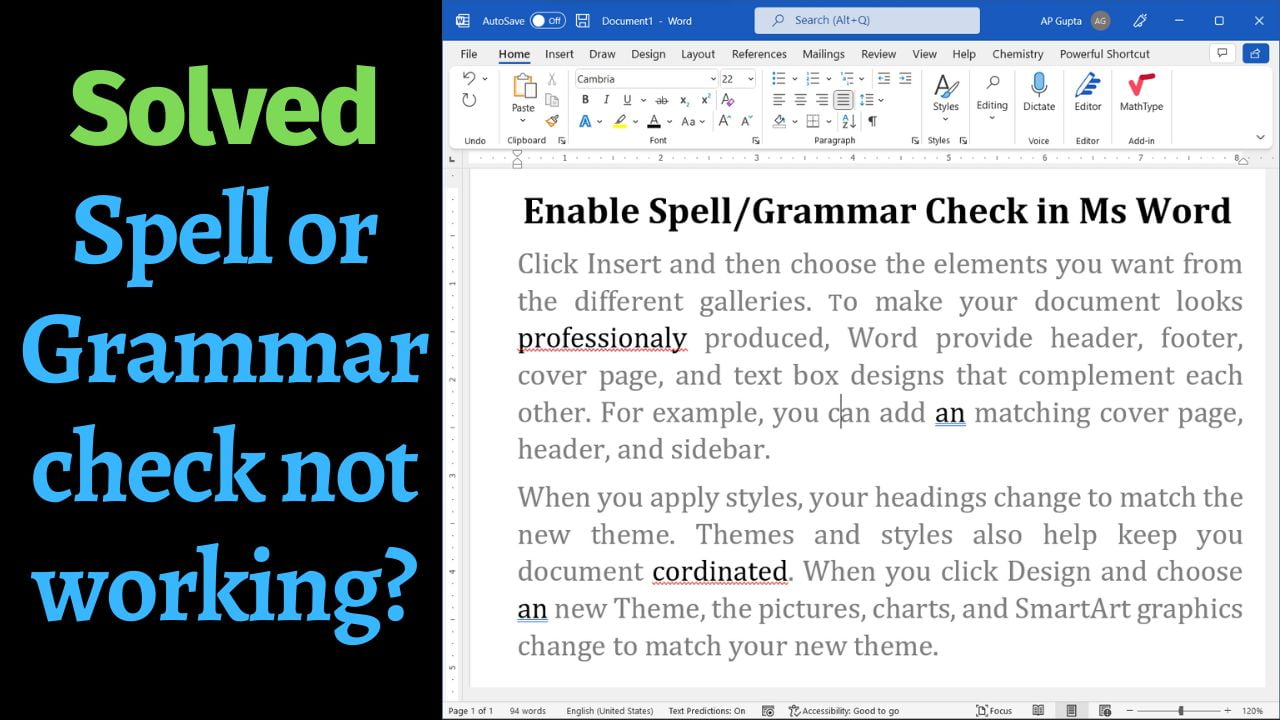
Troubleshooting Spell Check Issues in Microsoft Word | YonathAn-Avis Hai

Grammar and Spell Checker | YonathAn-Avis Hai
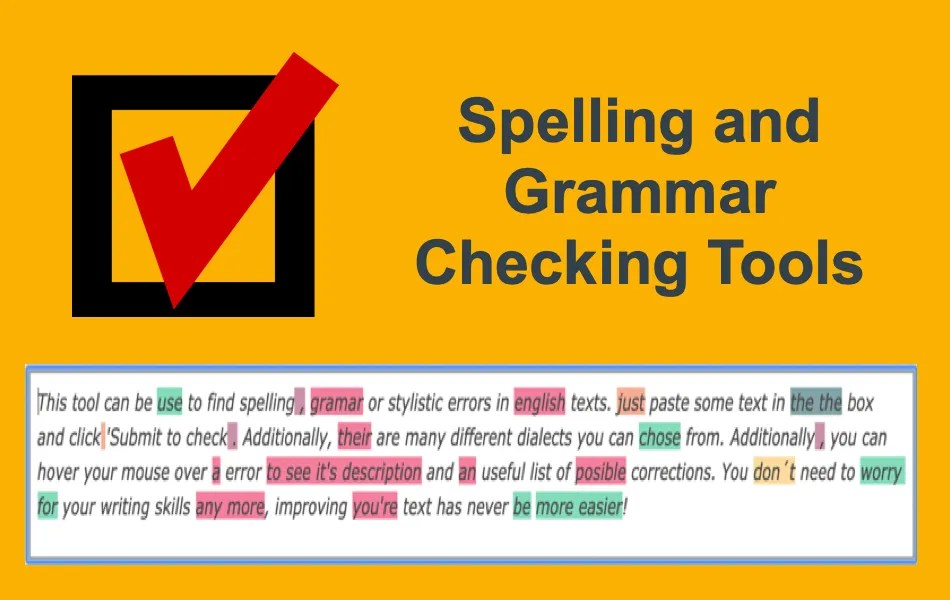
Spell Check My Writing at Maria Isbell blog | YonathAn-Avis Hai

word spell checking in wrong language | YonathAn-Avis Hai

How does a SPELL CHECK works. We see and use spell corrector everyday | YonathAn-Avis Hai

Ms office 2016 spell check | YonathAn-Avis Hai

Enable or Disable Spell Checking in Edge for a specific language | YonathAn-Avis Hai

How to turn off spell checking in Word | YonathAn-Avis Hai